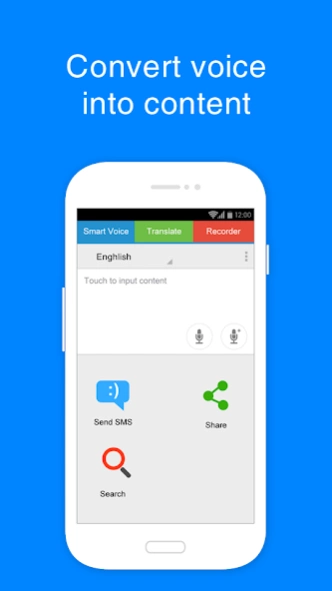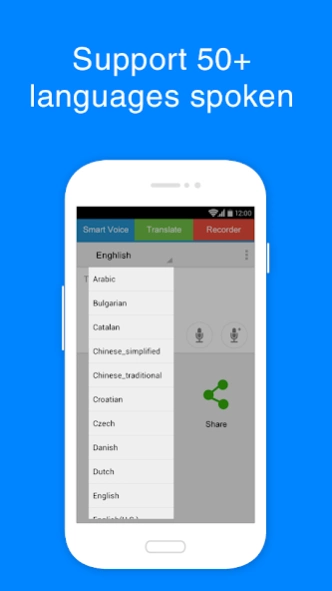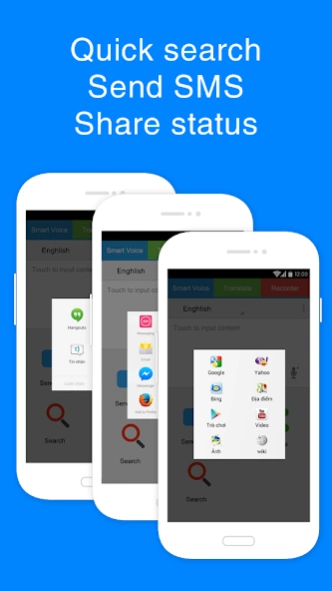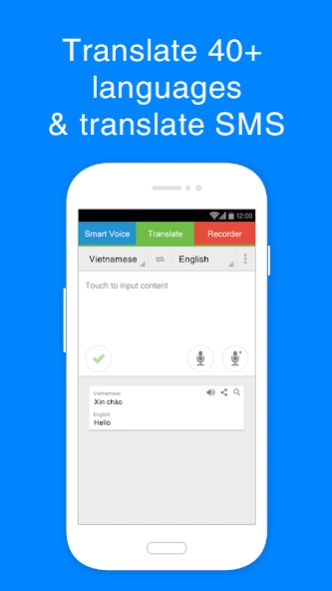Voice Record Translator 2.5
Free Version
Publisher Description
Voice Record Translator - Voice Record - Translator supports translation, recording, voice recognition
Application for sound recording, voice recognition and translator, full text translation..etc
Professional, compact and light capacity App allows you to translate voice, documents, text , send message,and record
---------------------------------------------
Some distinct features that App brings to you:
★ Convert voice recording into written text and support 50+ spoken languages over the world
★ Support searching content on website, place, game, video and dictionary ..etc
★ Allows sending SMS and sharing spoken content on Gmail, Facebook, Skype...
★ Translate text or speaking voice into 40+ languages in the world
★ Translate text messaging SMS into a language you want.
★ Record and store your recording files.
---------------------------------------------
DIRECTIONS FOR USING
- Interactive Voice: To start speaking, you press the button with VOICE icon which allows you to speak what you want. Also, you want to continue the speaking sentence, choose "Voice +" icon, an interface will show a window helping you continue to speak the sentence you want. This function is very convenient for sending a message, document, and searching. You choose spoken language in the top bar so that App can recognize language you want to speak. When your sentence display in the typing box, you can use it to send a message without diacritical marks (If you want to type SMS with diacritical marks, let’s press "SHARE" and choose "MESSAGE"). Translate multilingual dictionary, Search, Share through Gmail, on Facebook, Skype..etc
- "Translation": Similar to "Interactive Voice", after finishing your speaking sentence, you press the green tick so that App translate it into the language you chose in the top bar. This function allows you not only to translate your speaking sentence into other languages but also store translated sentences, listen to pronunciation. Let’s choose translating function SMS in order to translate your messages.
About Voice Record Translator
Voice Record Translator is a free app for Android published in the System Maintenance list of apps, part of System Utilities.
The company that develops Voice Record Translator is IceTeaEncode. The latest version released by its developer is 2.5.
To install Voice Record Translator on your Android device, just click the green Continue To App button above to start the installation process. The app is listed on our website since 2018-12-27 and was downloaded 5 times. We have already checked if the download link is safe, however for your own protection we recommend that you scan the downloaded app with your antivirus. Your antivirus may detect the Voice Record Translator as malware as malware if the download link to icetea.encode.smartvoicecontrol is broken.
How to install Voice Record Translator on your Android device:
- Click on the Continue To App button on our website. This will redirect you to Google Play.
- Once the Voice Record Translator is shown in the Google Play listing of your Android device, you can start its download and installation. Tap on the Install button located below the search bar and to the right of the app icon.
- A pop-up window with the permissions required by Voice Record Translator will be shown. Click on Accept to continue the process.
- Voice Record Translator will be downloaded onto your device, displaying a progress. Once the download completes, the installation will start and you'll get a notification after the installation is finished.